Rediscovering Me
I’m 41
That’s half my life gone
20 or so
Learning to grow
Not the 20 you think
Life on the brink
No lessons at school
For real life rules
I’m 41
That’s half my life gone
20 or so
Learning to grow
Not the 20 you think
Life on the brink
No lessons at school
For real life rules
Connecting my phone to my Windows 10 laptop was easy enough. Exchange files was a lot less obvious.
You have to right-click on the bluetooth icon in the system tray, which gives you, among other options, the facilities to ‘Send a File’ or ‘Receive a File’ from bluetooth devices.
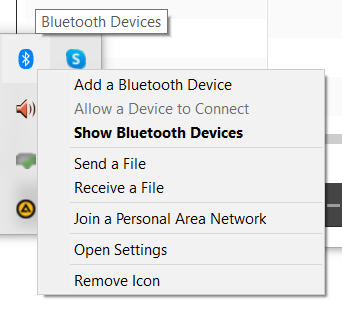
Originally I had expected to see a mounted partition like an external drive, but for basic transfers this will suffice.
As with many of the big community distributions, patent encumbered codecs such as MP4 are not supported out of the box by OpenSUSE.
Leap 42.2 is (at time of writing) still in beta, and not officially supported by the “Packman” repositories which provide builds of the relevant libraries to include such tainted codecs. (Also I have heard murmurings of technical shortcomings of the Packman approach, although I won’t pretend to fully understand them.)
Fortunately there are community efforts to address the problem.
On software.opensuse.org under ffmpeg there are builds made against Leap 42.2 that work. The 1-click-install of ffmpeg from the multimedia:libs repository left me with a working solution in combination with SMPlayer (1-click install) which I themed using this guide.
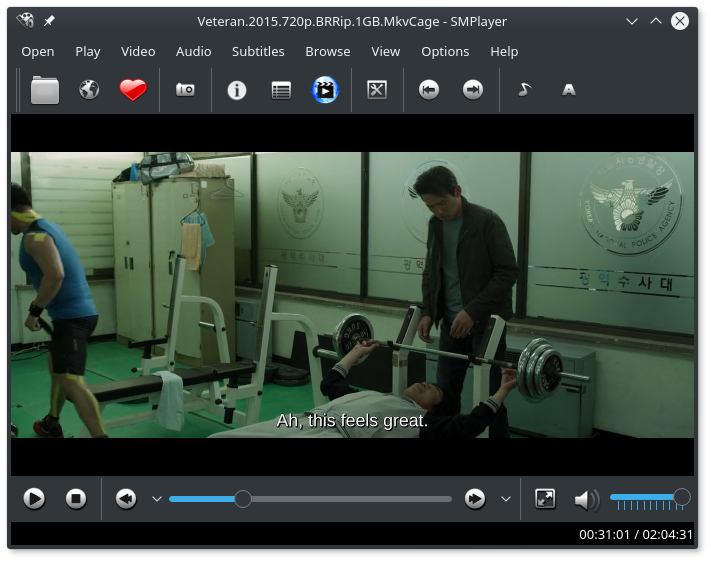
I installed OpenSUSE Leap 42.2 beta 2 on both my laptop and my son’s laptop over the weekend. My son is not particularly up to speed with Linux, nor showing signs that he will be. He does, however, need his laptop for school and possibly has some C# development requirements. As such, I decided to install Teamviewer 11 on our laptops so I could remotely do things for him. I am sure there are probably more open source solutions but this is practical – easy 1 click access as long as we are both online.
After downloading Teamviewer, trying to install it using ‘rpm’ produced the following error:
linux-jx5p:~/ # rpm -ivh Downloads/teamviewer_11.0.57095.i686.rpm warning: /home/charles/Downloads/teamviewer_11.0.57095.i686.rpm: Header V4 DSA/SHA1 Signature, key ID 72db573c: NOKEY error: Failed dependencies: libSM.so.6 is needed by teamviewer-11.0.57095-0.i686 libXtst.so.6 is needed by teamviewer-11.0.57095-0.i686 libjpeg.so.62 is needed by teamviewer-11.0.57095-0.i686
Firstly, why was I doing it via the command line? Well, that was because the default file association was ‘Ark’ out of the box.
So, first things first, change the file assocation – easily done. Right-click on the rpm file in Dolphin, hit the “Filetype Options” button and move “Install / Remove Software” to the top of the list to make it the default.
Now it opens in YaST2 and the dependencies were handled automatically. I’m sure there’s a simple way to do that via the CLI but seriously what is the point of all these graphical tools if they are not going to get used?
Plus, this way, my 16 year old son is a bit more likely to be able to do such installations without me holding his proverbial hand.
By default the ‘edit’ menu opens up an image in Paint in Windows, and that won’t do for me. I figured out how to change it to use GIMP instead!
Open up ‘regedit’ (Start Menu > type “regedit”) and find the following entry:
HKEY_CLASSES_ROOT\SystemFileAssociations\image\shell\edit\command
There should be a ‘(Default)’ entry that points to ‘mspaint.exe’ – edit to to look like:
"C:\Program Files\GIMP 2\bin\gimp-2.8.exe" "%1"
Obviously the above path/executable needs to be corrected for your own system.
Now you should be seeing something like:
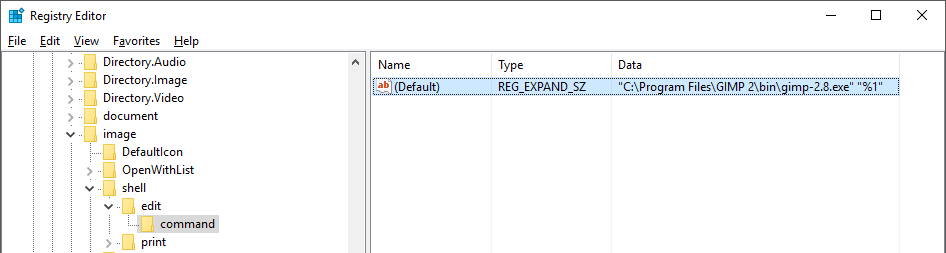
And, voila, it works! Right click on an image, hit ‘edit’ and it opens in GIMP!
My second son, Kenneth aka KJ, turned 3 today. My how time flies!
Time to start blogging more – mainly because I keep coming across things that I solve with regards to my Linux laptop using erroneous pages online. I should put up correct procedures!
I am approaching the end of my 31st year in this life. Time passes faster than any of us would like, and I have misused far too many of the days that brought me to this juncture.
Often, bad habits are hard to conquer. Until this moment, I have been a procrastinator. Even the act of writing this blog could be considered procrastination. However, it is time to get my online and offline lives organized and in parallel, facing a direction that is mutually positive.
The period of my life spent indulging in the moment must come to an end. The time for learning, self discovery, and self betterment – ultimately leading to whatever legacy I am lucky enough to leave behind – is, as it always was, in front of me. It is up to me to seize it.